In today’s digital world, customers expect instant answers to their questions. That’s where chatbots come in. If you’ve been wondering how to use chatbots without hurting your user experience, the key lies in strategy and thoughtful implementation. When done right, chatbots can speed up support, reduce repetitive tasks for your team, and even help with conversions. When done poorly, however, they can feel clunky and leave users annoyed.
Indianapolis digital marketing company NEXTFLY can implement chatbots on your website to improve user experience. Chatbots can not only help with customer service issues, but can also aid in your marketing funnel when connected properly with a CRM. Let’s talk about some of the best practices for chatbots and how you can continuously improve their responses.
What is a Chatbot and How Will it Help My Website?
A chatbot is a digital assistant that uses automation, or in more advanced cases, AI, to simulate conversation with users. You can add a chatbot to your website, social media, or messaging apps to handle common customer inquiries like FAQs, appointment scheduling, or account assistance.
Here’s how chatbots typically work:
- Rule-based chatbots follow pre-set scripts and respond to specific inputs.
- AI-powered chatbots use natural language processing (NLP) and machine learning to better understand customer intent.
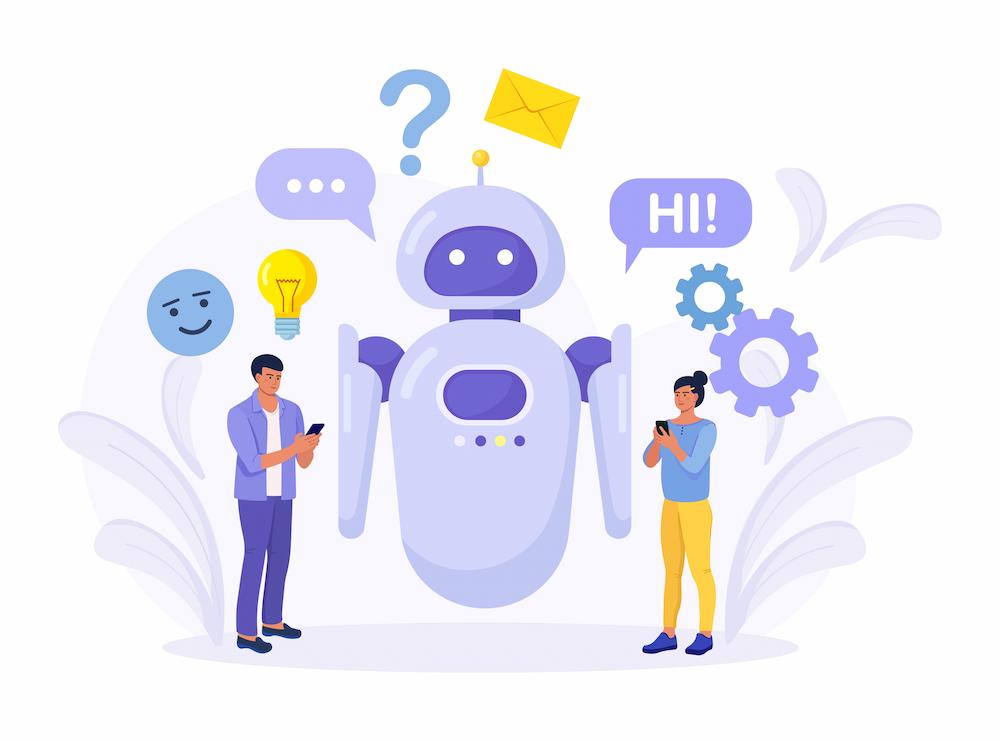 Benefits of chatbots include:
Benefits of chatbots include:
- Faster response times for customers
- Reduced workload for customer service teams
- 24/7 support availability
- Improved data collection and lead generation
The ultimate way to know how to use chatbots without hurting the user experience is to constantly test and tweak the chatbot. Like any tool, they should evolve based on real customer feedback to stay effective.
How Do Chatbots Hurt the User Experience?
Chatbots can hurt the user experience when they feel like roadblocks instead of solutions. Common issues include bots that don’t understand user intent, force customers into rigid scripts, or make it difficult to reach a human agent. If responses are slow, inaccurate, or overly generic, users quickly become frustrated. Poorly placed or unmonitored chatbots can leave visitors with the impression that your business doesn’t value their time, ultimately damaging trust and conversions.
For a Helpful Chatbot Experience, Follow the 4 P’s
The first step in learning how to use chatbots on your website is to follow these 4 quick rules to get you started.
Placement
Decide where your chatbot will live. Will it appear on your website, within Facebook Messenger, or through SMS? Consider where your customers reach out most frequently and make sure your chatbot is present there.
Also, think about how it fits into your overall channel strategy. For instance, will it primarily support customer service, or will it also help with marketing and sales?
Purpose
Set measurable goals like reducing customer service wait times or increasing lead capture rates. Always ask: what value will this provide to the user?
Your chatbot should solve a specific problem. Do you want it to handle FAQs, book appointments, process payments, or guide leads toward a purchase? Create benchmarks, or KPIs, for your chatbot. See how you meet these goals. Falling short doesn’t mean failure; it just means that your chatbot needs work to be better.
 Product
Product
Once you know the purpose, decide what features your chatbot needs. Will it use AI to understand complex questions or quick replies for speed and clarity?
Think about how the bot will be rolled out in stages, with room for improvement after launch. Matching the right technology to your goals will make or break the experience.
Personalization
A great chatbot doesn’t sound robotic. Personalize interactions by setting the right tone of voice, designing conversational flows that reflect your brand, and preparing responses for both common and uncommon customer inputs. Keep answers short, and avoid long paragraphs. The more relevant and human-like your bot feels, the better the user experience.
More Chatbot Best Practices to Improve Your User Experience
There’s no one-size-fits-all answer about how to use a chatbot, because every business is different. However, there are some best practices to follow to help your chatbot improve your customer experience rather than hurting it.
Be Upfront About Your Chatbot
Always let users know they’re interacting with a chatbot, not a human. This sets realistic expectations. AI chatbots powered by LLMs are far more advanced than old rule-based bots, but they still have limits. Use quick replies and clear workflows to reduce confusion. Transparency builds trust.
Make Agents Available
A big answer to the question “how to use a chatbot” is that you can’t rely on it completely; it needs a human support system. No matter how advanced your chatbot is, some users will still have issues that need a human touch. Build a workflow where your chatbot can detect certain keywords or complex questions and transfer the conversation to a live agent.
Not only does this improve customer satisfaction, but it also helps your agents identify the questions the chatbot struggles with, allowing you to refine it over time.
Personalize Your Chatbot
Give your chatbot a personality or maybe even a name. By integrating your chatbot with a CRM system, you can also tailor responses to individual users, remembering their history and preferences. At NEXTFLY, we can help integrate your chatbot with your CRM so it becomes a true extension of your customer service strategy.
Dedicate Time to Your Chatbot
A chatbot isn’t a “set it and forget it” tool. If it’s the only interaction a customer has with your website, it needs to work seamlessly. Assign a chatbot manager or team to monitor its performance, update scripts, and test new features. A neglected chatbot feels like a roadblock, while a well-maintained one feels like a helpful assistant.
Ready to Improve Your Customer Experience with Chatbots?
When used thoughtfully, chatbots can transform your customer experience—streamlining service, capturing leads, and providing 24/7 assistance. The key is knowing how to use chatbots in a way that prioritizes your users’ needs. If you’re wondering how to use chatbots on your website, whether its to nurture sales leads or save time with customer service requests, the digital marketing team at NEXTFLY is here to help. We’ll help you design, personalize, and integrate a chatbot that keeps your customers happy and your business running smoothly. Contact us today to learn more.
