Website speed is vital for success in the modern, digital world. Everything is affected, including conversion rates, search engine rankings, and user experience. When a website loads slowly, users may become irritated and depart in search of quicker options. Gaining insight into the significance of website speed and learning how to enhance it can significantly benefit your website.
Why Website Speed Matters
User Experience
Website speed directly affects user experience. Studies show that users expect a site to load in two seconds or less. If a site takes too long, users are likely to leave, increasing the bounce rate. On the other hand, a fast-loading site encourages users to stay longer and engage with your content, providing a seamless and enjoyable experience.
 Search Engine Rankings
Search Engine Rankings
Google and other search engines use page speed as a ranking factor. Faster websites typically rank higher in search engine results pages (SERPs). This means that improving your website’s performance can enhance its visibility and increase organic traffic. Google’s algorithms prioritize user experience, so a slow site may be penalized, making it harder for potential visitors to find you.
Conversion Rates
Website speed has a direct impact on conversion rates. Whether your goal is to sell products, generate leads, or promote downloads, a slow website can significantly reduce conversions. Research suggests that even a one-second delay in page loading can result in a 7% drop in conversions. A fast site creates a smooth experience, helping users move through the sales funnel without frustration.
Mobile Users
With the growing number of mobile users, website speed on mobile devices has become increasingly important. Mobile users often have slower internet connections, making performance improvements essential. Google’s mobile-first indexing considers the mobile version of your site as the primary version for ranking purposes. Ensuring a fast mobile experience can boost both user satisfaction and search rankings.
How to Improve Website Speed
Improving website speed involves ongoing maintenance and technical adjustments. Here are some practical methods to enhance your site’s performance:

Optimize Images
Large images are one of the most common causes of slow websites. Optimize images by compressing them without sacrificing quality. Tools like ImageOptim and TinyPNG can help reduce image size. Also, use the correct image formats—JPEG for photos and PNG for graphics with transparent backgrounds—to improve load times.
Minimize HTTP Requests
Each element on a web page—scripts, images, stylesheets—requires an HTTP request. Reducing the number of these requests can significantly speed up your site. You can do this by combining CSS and JavaScript files, using CSS sprites for icons, and eliminating unnecessary plugins and widgets.
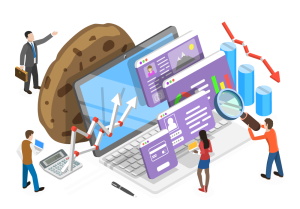 Enable Browser Caching
Enable Browser Caching
Browser caching stores certain elements of your website on visitors’ devices, speeding up return visits. Set appropriate cache expiration dates to ensure faster load times for repeat visitors. If you’re using a content management system (CMS) like WordPress, caching plugins can help, or you can add caching directives to your website’s .htaccess file.
Use a Content Delivery Network (CDN)
A CDN distributes your website’s content across multiple servers located in different regions. This reduces latency by serving your site from a server closer to the user. CDNs like Cloudflare or Akamai can ensure your site loads quickly for users around the world.
Optimize CSS and JavaScript
Large CSS and JavaScript files can slow down your site. Optimize these files by removing unnecessary characters, comments, and spaces, a process known as minification. Tools like CSSNano and UglifyJS can automate this. Also, placing JavaScript files at the bottom of the page can prevent them from blocking the rendering of other elements.
Reduce Server Response Time
The speed of your site is greatly influenced by your server’s response time. If you’re using shared hosting, consider upgrading to a dedicated server or a high-performance VPS. Ensure your hosting provider is reliable, and regularly monitor your server’s performance. Optimize your database by performing routine clean-ups and repairs.
Gzip Compression
Gzip compression reduces the size of your HTML, CSS, and JavaScript files, making them faster to download. Enabling Gzip on your server can drastically improve load times. Most web servers, including Apache and Nginx, support Gzip compression, and it can usually be enabled through your server’s configuration files.
Prioritize Above-the-Fold Content
Above-the-fold content is the part of your website that is visible without scrolling. Ensuring this content loads first can provide a faster initial impression, even if the rest of the page takes longer to load. Techniques like lazy loading can delay the loading of images and other elements below the fold until they are needed.
Regularly Monitor and Test Your Site
Regular monitoring and testing are essential to maintain website performance. Tools like Google PageSpeed Insights, GTmetrix, and Pingdom can help you measure your site’s speed and provide suggestions for improvement.
Website speed is a crucial factor that influences user experience, conversion rates, search engine rankings, and mobile usability. By recognizing its importance and implementing the strategies outlined above, you can ensure your website offers a fast and flawless experience for all users. Investing time and resources in performance optimization will lead to better search rankings, higher conversions, and happier visitors.
