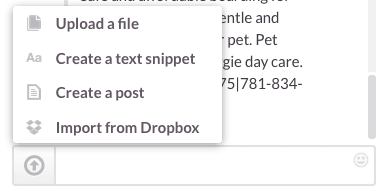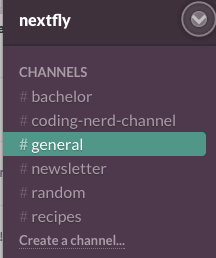Communication is essential at Nextfly for our team to run efficiently together. When our team was smaller, we were doing it quite well through our emails and iMessages.
As time has gone by we came up with a dilemma: not everyone has an iPhone.
We tried Google Hangouts – but kept finding issues. People frequently missed messages and, sometimes, the app wasn’t working at all.
Soon after this – Andy found Slack.
What is Slack?
Slack is a team communication platform that is revolutionizing the workplace.
It works seamlessly with multiple Mac, PC and Android devices.
From your phone to your computer, you can access your chat from anywhere and not be restricted based on the type of device you use.
Direct Messages
Instead of emailing – send a direct message to the person on your team you would like to talk to. If you need to send a file you can drag and drop it with ease – or even import it from Dropbox.
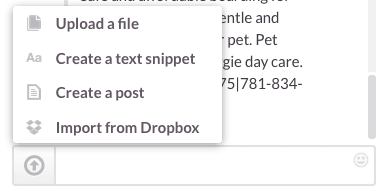
Channels
If you want to talk about something specific from coding snippets, to recipes, even the Bachelor – you can create a channel for it in Slack. This is an awesome way to keep multiple members of a team connected when discussing a specific project or facet of the company.
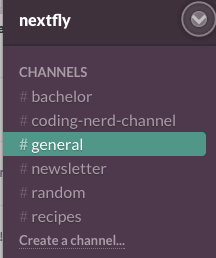
These are two functionalities that exist in Slack, that I’ve never heard of before – but what are the top reasons to use Slack? See below.
The top 5 reasons to use Slack
Reason 1: Cross Platform Use
You can use this App on almost Every Device you have. Personally I have it on my iPhone, iPad and Mac. (It also works on Droids and through a Chrome extension). Best thing of all, it syncs automatically.
Reason 2: Easy to Use
Minutes after installing Slack and getting your channels set up, you’re up and chatting with your team instantly on all of their devices at once.
Reason 3: Integration of other useful services
If you’re already using Google Hangouts, Google Drive, and Dropbox with your team. Slack allows you to use all of these within it’s interface smoothly and efficiently.
Reason 4: Quick File Sharing
Ever had a file or picture you wanted to show to a co-worker but didn’t have your email up and ready? Open up a chat with that co-worker and simply drag and drop your file into that conversation and off it goes. Another HUGE feature is you won’t get the message, “your file attachment is to large to send”, because Slack allows you to drop very large file sizes with no problem at all.
Reason 5: Personal and Group Conversations
With Slack you have the ability to chat one on one with someone or chat with multiple people in a channel. This works great for project management by discussing the big idea in the #channel and having your team talk amongst themselves in order to get the project done.
It’s changed the way we’ve communicated here at Nextfly and we’re a better-functioning team because of it.
Our suggestion? Try it for a week and if you don’t like it – delete it! Good luck, I’m pretty sure you’ll get hooked right away.